Buy Office 2016 Professional Plus – Retail Key License
Microsoft Office 2016 Professional Plus is the ultimate suite of tools for individuals and businesses seeking powerful and reliable productivity software.
Get your Microsoft Office 2016 Professional Plus retail key today and enjoy lifetime access to the best productivity suite!
The Office 2016 Professional Plus license is pre-owned and complies with EU regulations. It is a permanent license that does not expire, making it ideal for freelancers, small businesses, and individual users.
Key Information
- Retail License: This product will not be linked to your Microsoft account and cannot be transferred once installed. If you’re looking for a BIND-type license that links to your Microsoft account and is transferable, check out Office 2016 Professional Plus BIND Key.
- Lifetime License: Get permanent access to Office 2016 Professional Plus without expiration.
- Single Device: This license is valid for one device only.
- Non-transferable: Once activated, the license is linked to the installed device and cannot be transferred. If you format your computer, the license will be lost, and you will need to purchase a new one.
- Compatibility: Windows only (not compatible with macOS).
- Global Activation: Activate and use it anywhere in the world.
What’s Included in Office 2016
- Word
- Excel
- PowerPoint
- Outlook
- Publisher
- Access
System Requirements
To ensure smooth installation and operation, your system must meet the following requirements:
- Operating System: Windows 10, Windows 8.1, or Windows 7 SP1
- Processor: 1 GHz or faster, dual-core processor
- RAM: 2 GB for 32-bit; 4 GB for 64-bit
- Storage: At least 4 GB of free disk space
- Display: Minimum resolution of 1280 x 768
- Internet: Required for activation and updates
How to Activate?
Download the Office 2016 Pro Plus installation file in your language: https://yourvirtualkeys.com/how-to/links-download-installation-file-office-2016-professional-plus/
After downloading the installation file, follow these steps:
- Download the Office installation file in your language (from the link above or by clicking here).
- Double-click or right-click on the “ProPlusRetail.img” file and select Mount.
- Double-click or right-click on the “Setup” file and select Open.
- Wait for the installation process to complete.
- Click on Start and open any Office application (e.g., Word).
- Wait for the activation screen to appear.
- Enter the product key you received after purchase and click Activate Office.
- Done! Your Office is now fully activated.
If you have any issues or questions, contact us through our Contact page or email our support team at [email protected].

 Español
Español

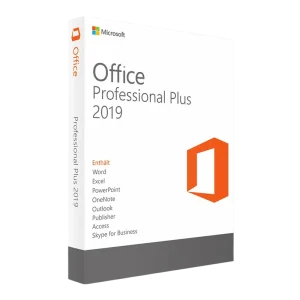
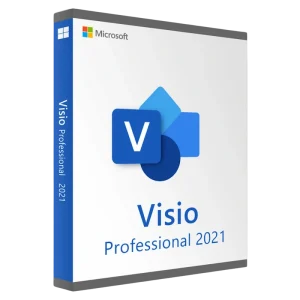

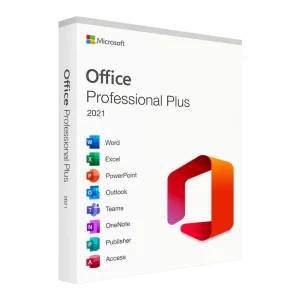



Reviews
There are no reviews yet.