Buy Windows 10 Home OEM License at the Best Price
Get the most out of your personal computer with a genuine Windows 10 Home license. Designed for home users, this version delivers a smooth, reliable, and secure experience with all the essential tools you need for daily tasks.
This Windows 10 Home OEM License is tied to a single PC and offers an affordable, permanent solution for your operating system needs. Activate your license quickly and enjoy dedicated support during the installation process.
Why Choose Windows 10 Home?
Windows 10 Home is the ideal operating system for personal use, offering simplicity, speed, and stability. Whether you’re browsing, working, or streaming, this version is optimized for seamless performance.
Key Benefits:
- User-Friendly Interface: Intuitive design and features like Snap Assist and Task View make multitasking effortless.
- Built-In Security: Protect your data with Windows Defender, secure boot, and automatic updates.
- Enhanced Connectivity: Easily connect to devices, networks, and Microsoft services for a streamlined experience.
- Reliable Performance: Perfect for modern PCs, ensuring consistent speed and stability in your everyday activities.
Minimum Requirements for Installation
To ensure compatibility, check that your PC meets the following minimum requirements for Windows 10 Home:
- Processor: 1 GHz or faster with at least 2 cores on a compatible 64-bit processor.
- RAM: 2 GB for 64-bit systems or 1 GB for 32-bit systems.
- Storage: 16 GB for 32-bit systems or 20 GB for 64-bit systems.
- Graphics Card: DirectX 9 or later with a WDDM 1.0 driver.
- Display: Minimum resolution of 800×600.
- Internet Connection: Required for updates, activation, and certain features.
Frequently Asked Questions
Where can I download Windows 10 Home?
You can download Windows 10 Home directly from Microsoft’s official website. Follow the provided instructions for installation on your device.
How do I activate Windows 10 Home?
- Ensure your PC is connected to the Internet.
- Open the Start menu and navigate to Settings > Update & Security > Activation.
- Click Change product key, then enter the activation key you received.
- Follow the prompts to complete activation.
Looking for Windows 10 Pro?
If you’re searching for the professional version of Windows 10, consider exploring our Windows 10 Pro retail license. You can find it here.

 Español
Español


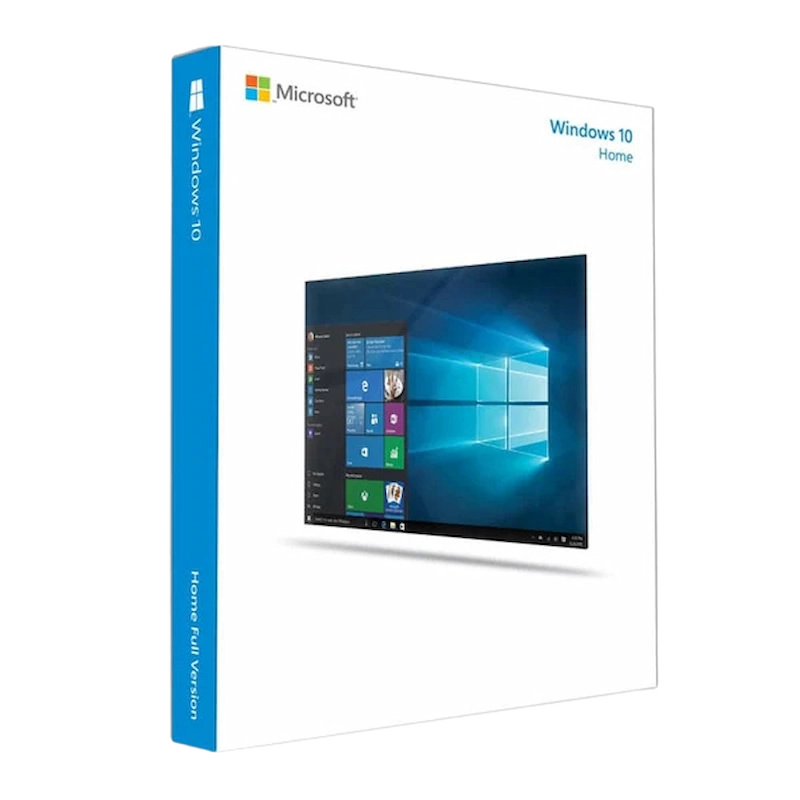
 Single license for 1 PC.
Single license for 1 PC.

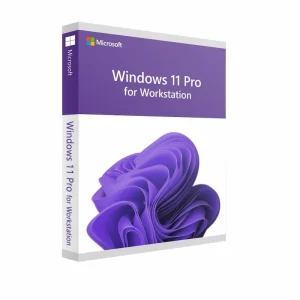




 Do you need help?
Do you need help?
Reviews
There are no reviews yet.