Buy your Windows 11 Professional license now
Purchase your Windows 11 Professional activation key today and activate it in seconds. Enjoy reliable support throughout the installation and activation process, guaranteed by our team.
This license is valid for both personal and business use.
This is a retail license, meaning it can be transferred to another computer but can only be active on one device at a time. Perfect for users who need flexibility and reliability.
Windows 11 Professional: Performance, Security, and Productivity
Windows 11 Professional is the operating system designed for those who seek the perfect balance between productivity, security, and a modern design. Packed with advanced tools and enhanced features, this version is ideal for professionals, businesses, and demanding users.
Key Benefits:
- Modern and Intuitive Design: Streamline your workflow with a redesigned, user-friendly interface.
- Unlimited Productivity: Supports multiple desktops, Microsoft 365, and advanced management tools.
- Advanced Security: Protect your data with BitLocker and other cutting-edge solutions against cyber threats.
- Compatibility and Superior Performance: Perfect for modern devices requiring stability and speed.
Minimum Requirements:
- Processor: 1 GHz or faster with 2 or more cores on a compatible 64-bit processor.
- RAM: 4 GB or more.
- Storage: 64 GB of available hard drive space.
- Graphics Card: DirectX 12 or later compatible.
- Display: Minimum resolution of 720p with a screen larger than 9 inches.
- TPM: Trusted Platform Module (TPM) version 2.0 enabled.
Frequently Asked Questions
Where can I download and install Windows 11 Pro?
You can download Windows 11 Pro for free from the official Microsoft website. A stable internet connection is required to complete the process.
How do I activate Windows 11 Pro?
- Ensure you are connected to the Internet.
- Open the Start menu and go to Settings.
- Navigate to Update & Security and click on Activation.
- Select Change product key and enter the activation key purchased from us.
- Done! Windows 11 Pro will be permanently activated.
Can this license be used to upgrade from Windows 10?
Yes, you can use this license to upgrade your system from Windows 10. Ensure TPM is enabled and you are running the latest version of Windows 10.
Is this license compatible with upgrading from Windows 11 Home to Windows 11 Pro?
Yes, this license allows you to upgrade from the Home edition to the Professional edition without any issues. Follow these steps:
- Disconnect your computer from the Internet.
- Press Windows + I to open Settings.
- Select Activation and then click on Change product key.
- Enter the generic activation key: VK7JG-NPHTM-C97JM-9MPGT-3V66T, then restart your system.
- Reconnect your computer to the Internet.
- Finally, input your valid Windows 11 Pro license key to complete the activation.
If your device runs Windows 11 Home and you do not wish to upgrade to the Pro version, you can purchase a Windows 11 Home license here.

 Español
Español
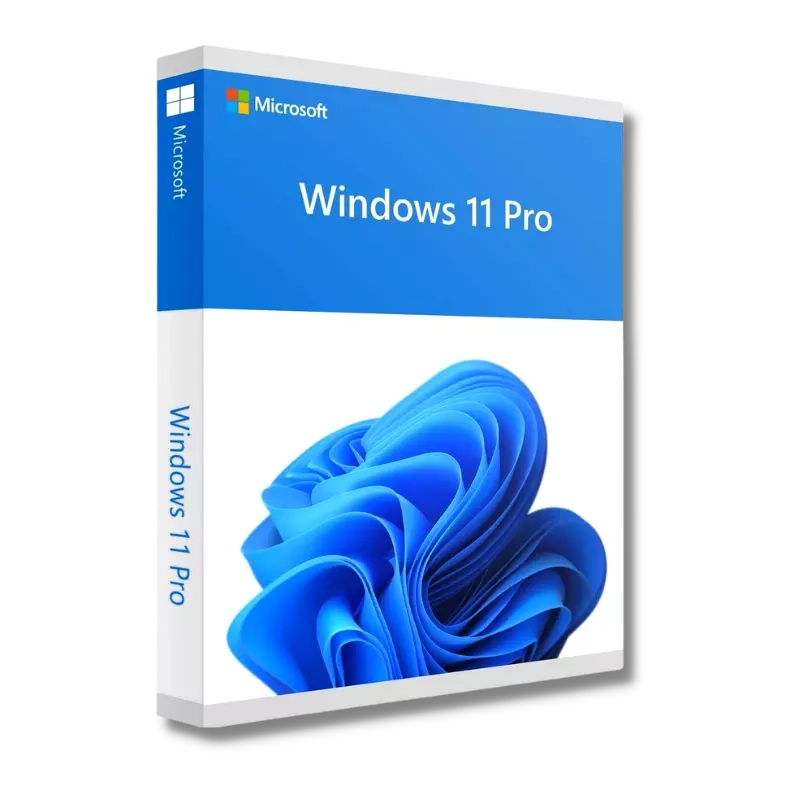


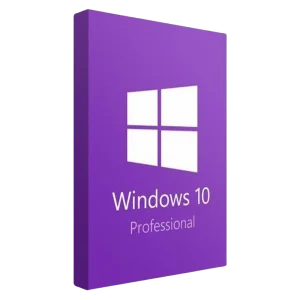
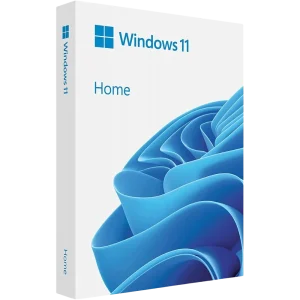



Jacqueline –
Very good product. Good price and fast delivery. I recommend it.