Buy Office 2019 Professional Plus License for Lifetime
With Office 2019 Professional Plus, you get a robust and reliable solution for all your productivity needs. Whether you’re a freelancer, a small business owner, or a student, this suite equips you with the tools to succeed.
The Office 2019 Professional Plus license is semi-new, compliant with EU regulations. It’s a permanent license that does not expire, making it ideal for freelancers, small businesses, and individual users.
- This product will not be linked to your Microsoft account and cannot be transferred once installed. If you’re looking for a BIND-type license that links to your Microsoft account and is transferable, check out Office 2019 Professional Plus BIND.
- This product is only for 1 Device.
- Compatible with Windows only. For the Mac version, please see: Office Home & Business 2019 for Mac.
- You will receive a PDF with installation and activation instructions once the payment is confirmed.
Programs in Microsoft Office 2019 Professional Plus:
- Outlook
- Word
- Excel
- PowerPoint
- Access
- Publisher
Minimum System Requirements:
- Operating System: Windows 10 or Windows 11 (not compatible with macOS).
- Processor: 1.6 GHz or faster, dual-core processor.
- RAM: 4 GB or more for 64-bit; 2 GB for 32-bit.
- Storage: At least 4 GB of free disk space.
- Display: 1280 x 768 screen resolution or higher.
- Graphics: DirectX 9 or later with WDDM 2.0 or higher for Windows 10.
- Internet: Required for product activation and updates.
How To Activate
Download Office Pro Plus 2019 Setup file in your own language: https://yourvirtualkeys.com/how-to/links-download-installation-file-office-2019-professional-plus/
After downloading the Setup file, follow this:
- Download Office Setup file in your language (from the link above or by clicking here)
- Double click or Right-click on “ProPlus2019Retail.img” file, then click on Mount.
- Double click or Right-click on “Setup” file, then click Open.
- Wait for the setup installation to complete.
- Click on Start and open any Office app (for example open Word)
- Wait for the Activation screen pop up
- Now enter the Product Key you received after purchase, then click on Activate Office.
- Done, now your Office is fully activated.
If you run into any problems or have any questions, please reach to us through our contact us page or our support email [email protected].

 Español
Español
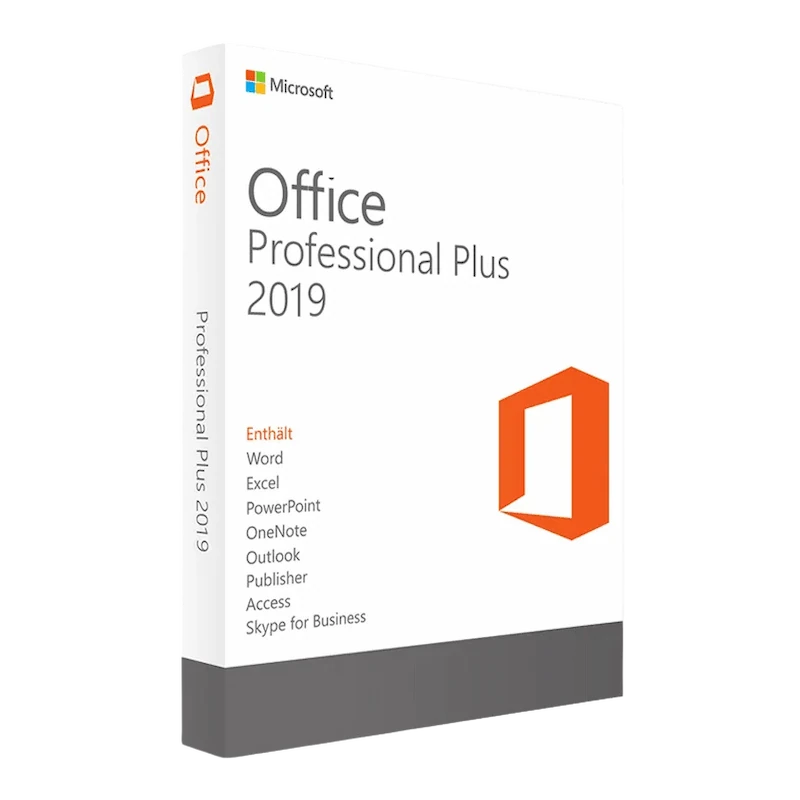
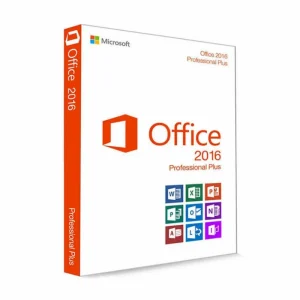
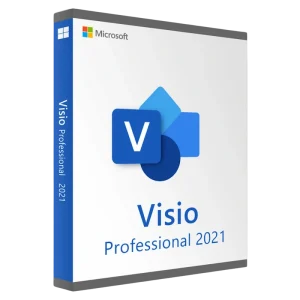

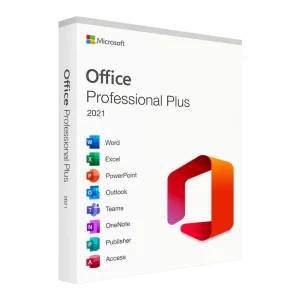



Reviews
There are no reviews yet.